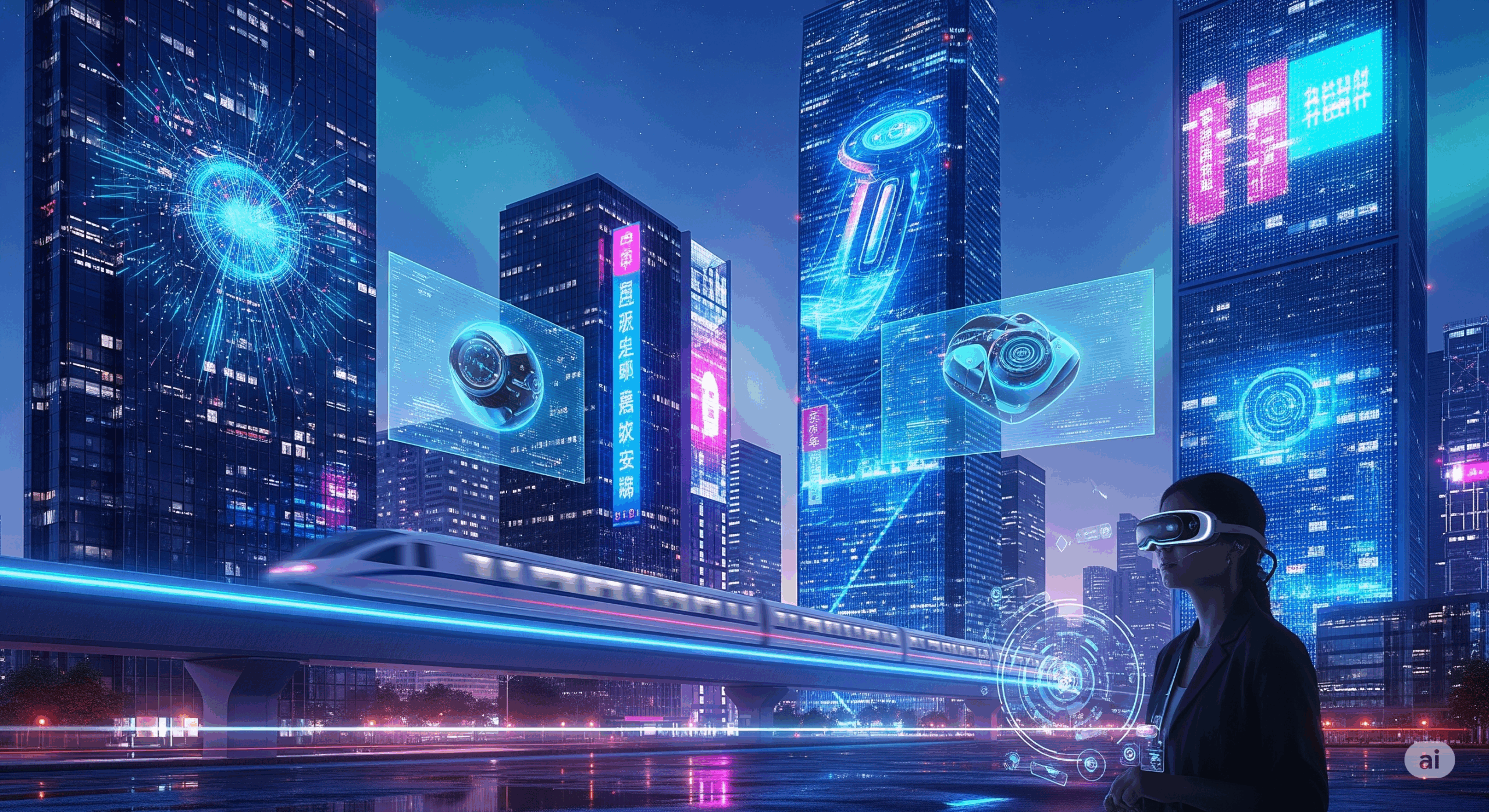In our hyper-connected world, your smartphone is more than just a communication device; it’s your personal assistant, your bank, your photo album, and your gateway to the digital universe. This immense utility, however, also makes it a prime target for malicious actors. Viruses, malware, spyware, and ransomware are no longer confined to desktop computers. They have evolved, becoming sophisticated threats that can steal your data, compromise your privacy, and even hold your digital life for ransom. Protecting your phone isn’t an optional task for the tech-savvy; it’s an essential practice for everyone. This guide lays the foundation, covering the absolute must-do steps that form the bedrock of a secure mobile experience.
1. The Golden Rule: Stick to Official App Stores
The single most effective way to protect your phone from viruses is to control what you install on it. For Android users, this means exclusively using the Google Play Store. For iPhone users, it’s the Apple App Store. These official marketplaces are not just digital storefronts; they are walled gardens with built-in security protocols.
Vetting and Scanning: Both Google and Apple employ automated systems and human reviewers to scan apps for malicious code before they are published. Google Play Protect, for instance, continuously scans apps on the Play Store and on your device for harmful behavior. While not foolproof, this process filters out the vast majority of threats.
The Danger of Sideloading: “Sideloading” is the process of installing apps from unofficial sources, typically by downloading an APK file (on Android) from a website. While it can grant access to apps not available in your region or modified versions of popular apps, it is exceptionally risky. These third-party app stores and websites have little to no security oversight. They are notorious breeding grounds for malware-infected applications that look legitimate but contain hidden code designed to steal your information, display aggressive ads, or install other viruses. Unless you are an expert who can decompile and analyze the code yourself, the risk of sideloading far outweighs any potential benefit.
2. The Power of Updates: Your OS and Apps
Think of software updates as free, essential upgrades to your phone’s security system. Hackers and security researchers are in a constant cat-and-mouse game. Researchers find vulnerabilities (weaknesses) in the operating system (OS) or in apps, and hackers try to exploit them. When a company like Apple or Google releases a security update, they are patching these known vulnerabilities, effectively closing the doors that hackers could have used to get in.
Operating System (OS) Updates: These are the most critical updates. When your phone prompts you to update to the latest version of iOS or Android, do it as soon as possible. These updates often contain patches for “zero-day” vulnerabilities—flaws that are actively being exploited by attackers. Delaying an OS update leaves your phone exposed to known threats. Enable automatic updates in your settings to ensure you’re always protected without having to think about it.
Application Updates: Just like the OS, individual apps can have security flaws. Responsible developers regularly release updates to patch these flaws and improve performance. An outdated app can serve as a backdoor into your otherwise secure phone. Go to your app store and enable automatic app updates. Regularly check for any pending updates and install them promptly.
3. Lock It Down: Strong Passcodes and Biometrics
Physical security is the first layer of digital security. If someone can gain physical access to your unlocked phone, all other security measures become moot. They can access your banking apps, read your private messages, and potentially install spyware without your knowledge.
Beyond the Simple PIN: A four-digit PIN is better than nothing, but it’s far from secure. With only 10,000 possible combinations, it can be guessed or “smudged” (by analyzing fingerprint marks on the screen). Opt for a six-digit PIN, or better yet, a strong alphanumeric password (a mix of letters, numbers, and symbols). It may be slightly less convenient, but the security payoff is immense.
Embrace Biometrics: Fingerprint scanners (Touch ID) and facial recognition (Face ID) are both convenient and highly secure methods for unlocking your phone. They are tied to your unique biological markers, making them incredibly difficult for a thief to bypass. Configure these features as your primary method for unlocking your device and for authorizing payments and app store downloads.
4. Public Wi-Fi Prudence: A Gateway for Attackers
Free public Wi-Fi at cafes, airports, and hotels is a modern convenience, but it’s also a security minefield. These networks are often unsecured, meaning the data you transmit—including passwords and financial information—is sent “in the clear,” making it easy for a nearby attacker to intercept.
Man-in-the-Middle (MITM) Attacks: On an unsecured network, a hacker can position themselves between your phone and the internet connection point (the router). They can then monitor, capture, and even alter your traffic. You might think you’re logging into your bank, but you’re actually sending your credentials directly to a criminal.
Basic Precautions: Avoid conducting sensitive transactions like online banking or shopping on public Wi-Fi. If you must use it, ensure the website you are visiting uses HTTPS (the little padlock icon in the address bar), which encrypts the connection. For ultimate protection on public networks, using a Virtual Private Network (VPN) is the best solution, a topic we will explore in a later article.
By diligently implementing these four fundamental practices—using official app stores, staying updated, securing physical access, and being cautious on public networks—you create a powerful shield around your digital life. These steps form the essential foundation upon which all other security measures are built.