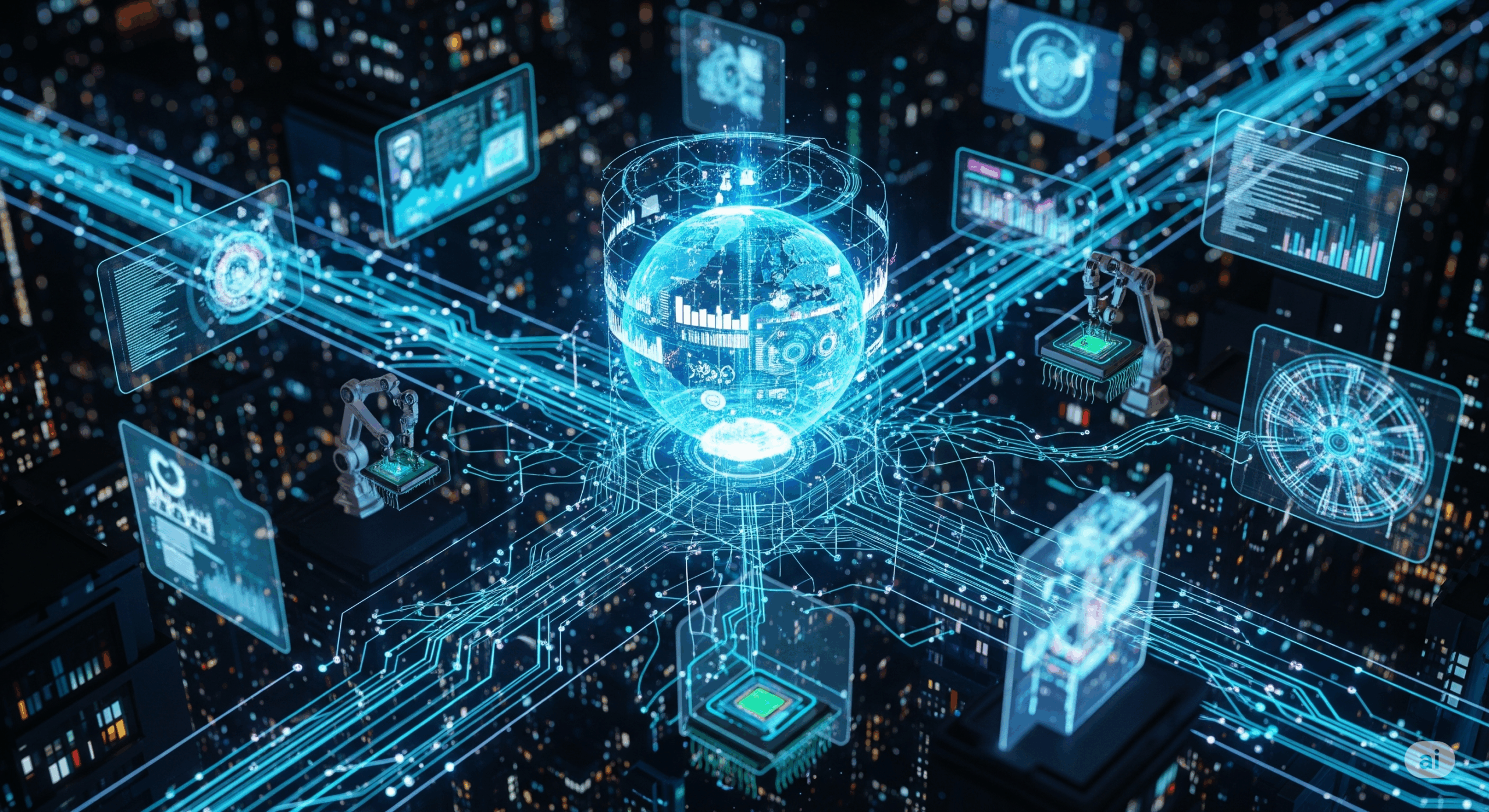For over a decade, Android’s trump card in the mobile OS wars has been its unparalleled level of customization. While its rival, iOS, has traditionally offered a locked-down, one-size-fits-all experience, Android has championed user choice, allowing for everything from third-party launchers and icon packs to deep system-level tweaks. With Android 14, Google has not only leaned into this legacy but has pushed it into a new, AI-powered era. This update is more than just a fresh coat of paint; it represents a philosophical shift towards making every device a unique reflection of its owner, moving beyond static choices to dynamic, generative personalization.
The Lock Screen: Your New Digital Canvas
The most visible and impactful changes in Android 14 are found on the lock screen. Previously a relatively utilitarian space, it has been transformed into a dynamic and highly configurable canvas. The centerpiece of this transformation is the new lock screen clock customizer. Users are no longer stuck with a single, centered digital clock. Android 14 offers a gallery of different clock styles, from minimalist analog faces to playful, oversized digital readouts that change shape and layout based on notifications. Each style can be further customized with different colors and sizes, allowing for a look that is truly your own.
This is complemented by the ability to change the two shortcuts at the bottom of the lock screen. While the camera and Google Wallet are useful defaults, users can now swap them for a variety of other functions, such as launching the flashlight, activating Do Not Disturb mode, or even starting a video recording. This small change has a significant impact on daily usability, allowing users to tailor their device’s most accessible screen to their specific habits and needs. It’s a direct response to a level of personalization that iOS introduced, but Android implements it with a greater degree of freedom and choice.
However, the true revolution in Android 14’s customization suite is the introduction of generative AI wallpapers. This feature, initially launching on Pixel devices, uses Google’s advanced text-to-image models to create wallpapers from scratch based on user prompts. Instead of scrolling through a gallery of pre-made images, you can now describe a scene, a style, or a concept, and the OS will generate a unique, high-quality image to match. You can choose from pre-set themes like “Imaginary” or “Cinematic” and then fill in the blanks, for example, “A surreal castle made of crystal in a jungle.” The OS then presents several options, allowing you to bring a personal vision to life directly on your device. This is not just personalization; it’s co-creation, a powerful statement about the future of user interfaces.
Material You, Evolved: Deeper Theming and Monochrome Magic
The Material You design language, introduced in Android 12, was a groundbreaking step in system-wide theming, automatically extracting colors from a user’s wallpaper to apply to icons, menus, and system elements. Android 14 refines and perfects this system. The color extraction algorithms are more sophisticated, offering a wider and more nuanced palette of complementary colors to choose from. This gives users more control over the intensity and feel of their system theme.
One of the most celebrated additions in this area is the new monochrome theme. For users who prefer a minimalist, less distracting interface, this option strips all the vibrant Material You colors, rendering the system in elegant shades of black, white, and gray. This isn’t just an inverted color or grayscale accessibility mode; it’s a purposefully designed theme that maintains readability and aesthetic appeal while promoting a sense of calm and focus. It’s a testament to Google’s understanding that true customization isn’t just about adding more color, but also about the choice to take it away.
This philosophy of granular control extends to other areas. Android 14 introduces per-app language preferences, allowing multilingual users to set specific languages for individual apps, separate from the main system language. For example, you could have your system in English, your messaging app in Spanish, and your news app in French. This is a profound quality-of-life improvement that reflects a deep understanding of a global user base and acknowledges that a user’s digital life is often multilingual.
The Philosophical Underpinnings: Freedom and Intelligence
These features, while impressive on their own, collectively point to a clear philosophical direction for Android. Google is blending its two greatest strengths: its long-standing commitment to open-platform freedom and its cutting-edge leadership in artificial intelligence. The AI wallpapers are the most obvious example, but the intelligence is woven throughout. The improved color extraction of Material You, the contextual awareness of lock screen notifications, and the smart language settings all demonstrate an OS that is not just customizable, but intelligently adaptive.
This stands in stark contrast to Apple’s approach. iOS offers beautiful, meticulously crafted options, but within a system of rigid constraints. Apple is the designer; the user is the decorator. In Android 14, Google is providing a set of powerful, AI-infused tools, and the user is the creator. This difference is fundamental. Android 14 doesn’t just let you change your wallpaper; it invites you to invent it. It doesn’t just let you choose a theme; it builds one around your chosen aesthetic.
Conclusion: A Uniquely Personal Future
Android 14 is a landmark release for mobile customization. It solidifies Android’s position as the platform for users who crave control, creativity, and a device that is a true extension of their personality. By transforming the lock screen into an interactive canvas, refining the intelligent theming of Material You, and introducing the revolutionary concept of AI-generated art as a core feature, Google has set a new standard. It proves that the future of the user interface isn’t just about being more functional or more beautiful, but about being more personal. In a world of mass-produced technology, Android 14 offers a compelling promise: a smartphone that is uniquely, intelligently, and creatively yours.