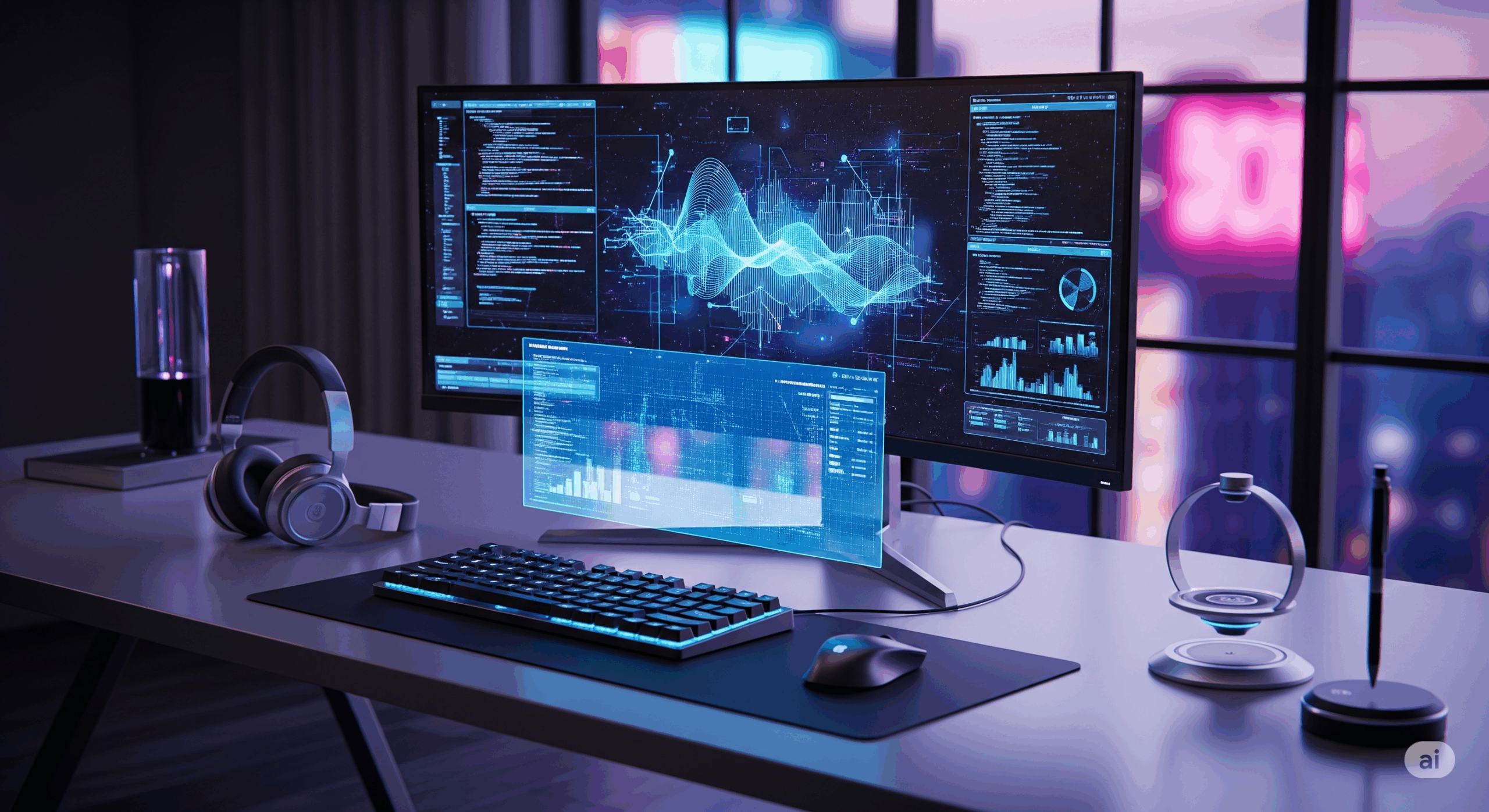Introduction: The Universal Pang of Lost Memories
In an age where our smartphones are extensions of ourselves, our photo galleries have become digital chronicles of our lives. From candid moments with loved ones to breathtaking landscapes from a once-in-a-lifetime trip, these images are more than just pixels; they are repositories of memories, emotions, and experiences. So, when these precious digital artifacts vanish – whether due to an accidental tap, a software glitch, or a hardware malfunction – the feeling can range from mild annoyance to profound distress. The digital age promised convenience, but it also introduced new forms of digital heartbreak. This article delves into the common causes of photo loss on mobile phones, demystifies what actually happens when a photo is “deleted,” and lays the foundational knowledge for understanding the possibilities and limitations of photo recovery.
Common Culprits: How Do Photos Get Lost from Mobile Phones?
Understanding the “how” is the first step towards prevention and, if necessary, recovery. Photo loss can occur due to a variety of reasons:
Accidental Deletion: This is arguably the most common cause. A slip of the finger while managing storage, an unintended selection while trying to share, or even a child playing with the phone can lead to photos being sent to the digital void. Most modern operating systems (OS) have a “Recently Deleted” or “Trash” folder, but these are often temporary havens.
Software Issues & OS Updates: A buggy app, a corrupted operating system update, or an unexpected software crash can sometimes lead to data loss, including photos. While rare, an OS update that goes awry can leave the phone in an unstable state, potentially affecting stored media.
Hardware Malfunction: Mobile phones, despite their sophistication, are susceptible to hardware failures. This could be a failing internal storage chip (eMMC or UFS), a damaged motherboard, or issues with other critical components. In such cases, data recovery becomes significantly more complex.
Physical Damage: Dropping your phone, exposing it to water, or subjecting it to extreme temperatures can render it inoperable. If the storage component itself is damaged, photo recovery can be challenging, if not impossible, without professional intervention.
Factory Reset / Formatting: Performing a factory reset (intentionally or accidentally) wipes all user data from the device, including photos, restoring it to its original state. Similarly, formatting an SD card used in the phone will erase its contents.
Malware and Viruses: Though less common on well-maintained phones, malicious software can target user data. Ransomware might encrypt photos, while other types of malware could delete or corrupt files.
Failed File Transfers: Interruptions during photo transfers (e.g., from phone to PC, or vice-versa) can lead to corruption or partial loss of the files being moved.
Cloud Sync Issues: While cloud services are often a backup solution, sync errors or misconfigured settings can sometimes lead to photos being deleted from the cloud and subsequently from synced devices, or vice-versa.
The Illusion of Deletion: What Really Happens to “Deleted” Files?
When you “delete” a photo from your phone’s internal storage or SD card, it doesn’t usually vanish into thin air immediately. Instead, the operating system marks the space occupied by that photo as “available” or “unallocated.” The actual data of the photo remains physically present on the storage medium, but the pointer or reference to its location in the file system table is removed.
Think of it like a library. When a book is “deleted,” its entry in the library’s catalog is removed. The book itself might still be on the shelf, but the system no longer knows where to find it. New books (new data) can then be placed in its spot.
This is crucial for recovery because:
Recovery is possible: As long as the physical data hasn’t been overwritten by new data, specialized software can scan the “unallocated” space to find and reconstruct these orphaned files.
Time is of the essence: The longer you continue to use your phone after deleting photos (taking new pictures, installing apps, browsing the web), the higher the chance that new data will overwrite the space previously occupied by the deleted photos, making them permanently irrecoverable. This is why the first and most critical step after realizing photos are lost is to stop using the device immediately for anything that writes new data.
Internal Storage vs. SD Cards: Implications for Recovery
The type of storage your photos were on significantly impacts recovery:
SD Cards: Photos deleted from an SD card are generally easier to recover. You can remove the SD card from the phone, connect it to a computer using a card reader, and use various desktop data recovery software. These tools can perform deep scans of the card’s file system.
Internal Storage: Recovering photos from a phone’s internal storage is more complex.
Android: Direct access to the internal file system often requires the phone to be “rooted” (gaining administrative privileges). Without root, recovery apps are typically limited to scanning cache or thumbnails, which are lower quality. Some desktop software can attempt recovery via USB connection, but success rates vary.
iOS (iPhone): iPhones have a highly secure, encrypted file system. Direct access like rooting on Android isn’t common for standard recovery. Recovery primarily relies on iTunes/Finder backups, iCloud backups, or the “Recently Deleted” album. Third-party tools often work by extracting data from these backups or attempting limited scans.
Initial Triage: First Steps After Realizing Photos Are Gone
STOP Using the Phone: As emphasized, this minimizes the risk of overwriting data. Put it in airplane mode if possible.
Check “Recently Deleted” / “Trash” / “Bin”: Both Android (Gallery apps often have a trash) and iOS (Photos app has a “Recently Deleted” album) offer this feature. Photos here can usually be restored with a tap.
Check Cloud Storage: If you use Google Photos, iCloud Photos, Dropbox, OneDrive, or similar services, check if your photos are backed up there. Log in via a web browser on a computer to be sure. These services also often have their own trash/bin folders.
Check Connected Devices/Backups: If you’ve recently backed up your phone to a computer (iTunes/Finder for iPhone, manufacturer software for Android) or transferred photos, they might be safe there.
Setting Realistic Expectations for Recovery
It’s important to approach photo recovery with realistic expectations:
Not all photos may be recoverable. The success rate depends on how long ago they were deleted, how much the phone has been used since, the type of storage, and whether the data has been overwritten.
Recovered photos might be corrupted or incomplete. Sometimes, only parts of a file can be recovered.
Thumbnails vs. Full Resolution: Some recovery methods might only retrieve low-resolution thumbnails, not the original high-quality images.
Encryption: Modern phones, especially iPhones and many Android devices, use full-disk encryption. This adds a layer of complexity to recovery, especially if the phone is locked or damaged.
Conclusion: Hope, Caution, and the Path Forward
Losing precious photos can be a distressing experience, but it’s not always a final goodbye. Understanding how deletion works and the immediate steps to take can significantly increase the chances of successful recovery. While the digital landscape presents challenges, it also offers solutions, from built-in safety nets to specialized software and professional services. The key is to act quickly, cautiously, and with an informed perspective. In subsequent articles, we will explore specific recovery methods for Android and iOS, delve into the role of cloud services, and discuss preventative measures to safeguard your digital memories for the future.